
Prevent Computer Vision Syndrome in the Workplace
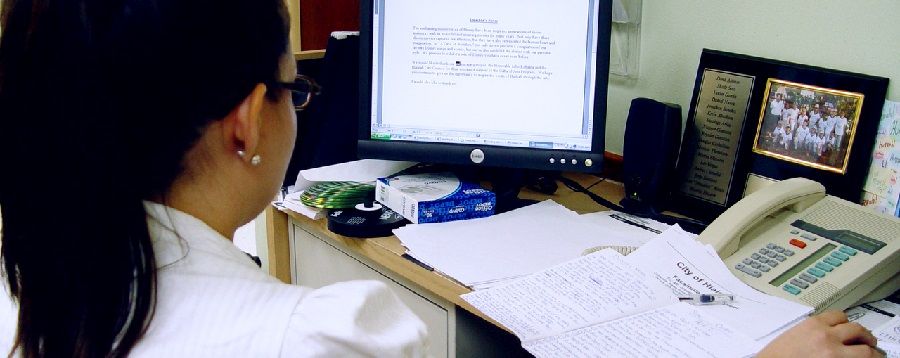
A recent article in the Health and Safety Report of the Canadian Centre for Occupational Safety and Health addresses a common workplace health problem that goes largely unnoticed – computer vision syndrome.
Many workers spend 7 or more hours a day using computers and, according to a State University of New York Study, many individuals spend more than 10 hours per day viewing electronic displays, frequently without adequate breaks. And the more they focus their eyes on computers and electronic devices, the more strain their eyes endure.
The terms computer vision syndrome (CVS) and digital eye strain were coined to describe vision problems related to working on and using items with electronic displays, such as computers, smartphones e-readers and similar devices. CVS includes eyestrain, headaches, blurred vision, dry eyes and neck and shoulder pain.
Here are some tips for preventing or reducing the symptoms of computer vision syndrome:
1. Wear the right glasses for the job
If you wear glasses for distance vision, reading or both, they may not provide the most efficient vision for viewing your computer screen, which is about 20 to 30 inches from your eyes. Tell your optometrist about your job tasks and ask about special lenses to help your eyes focus on the computer monitor. The right glasses can help to minimize neck and eye strain.
2. Adjust your computer screen
Most people find it more comfortable to view a computer when their eyes are looking slightly downward. Ideally then, the height of the computer screen should be just below eye level as measured from user’s head in relation to the center of the screen. The screen should also be 50-75 cm in front of the body.
The screen itself can also be adjusted. Blue light from LED and fluorescent lighting as well as monitors, tablets and mobile devices can negatively affect your vision over the long term. Special lens tints and coatings for glasses can reduce the impact of blue light. Computer screen glare can be minimized by using a glare reduction filter, repositioning your screen, or using drapes, shades or blinds. Dirt and fingerprints increase glare and reduce clarity, so keep your screen clean.
3. Adjust your chair
Work performed at computers or screens may require sitting still for considerable time and usually involves small frequent movements of the eyes, head, arms and fingers. Retaining a fixed posture over long periods of time causes muscle fatigue and, if this practice is consistent, can eventually lead to muscle pain and injury. Proper body positioning for computer use can help you stay comfortable. Make sure the chair is adjusted for your body, and the desk or work space you are using.
4. Rest your eyes
Remember to give your eyes a break throughout the day; ideally for 15 minutes away from the screen after every two hours of continuous screen use. You can use this time to stretch your legs, make phone calls or consult with co-workers. Another technique for resting the eyes is for every 20 minutes of computer viewing, look 20 feet into the distance for 20 seconds to allow your eyes a chance to refocus.
5. Remember to blink
It’s easy to forget but make an effort to blink frequently. Blinking keeps the front surface of your eye moist and minimizes your chances of developing dry eye when using a computer.
6. Prop up your reference materials
Position your documents and reference materials above the keyboard and below the monitor. If this is not possible, use a document holder beside the monitor. The goal is to position the documents to minimize the amount you need to move your head to look from the document to the screen.
Screens are deeply entrenched in our work and in our lives and we need to take care of our eyes. Regular eye examinations and proper viewing habits can help to prevent and reduce the development of the symptoms associated with computer vision syndrome.

